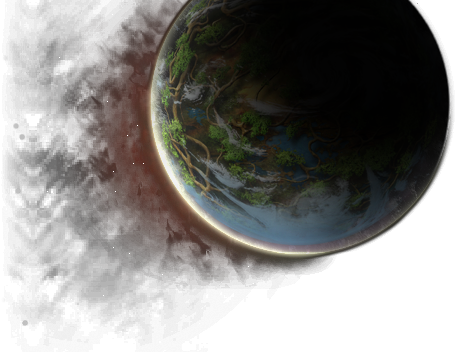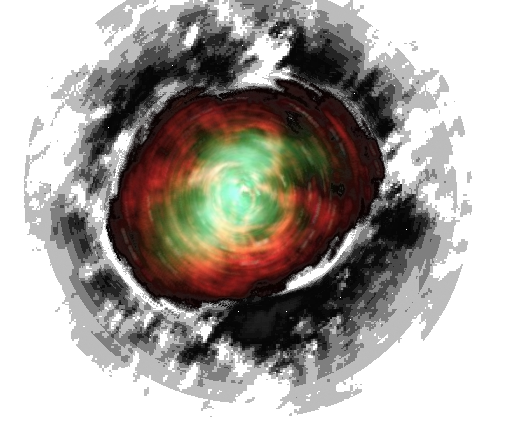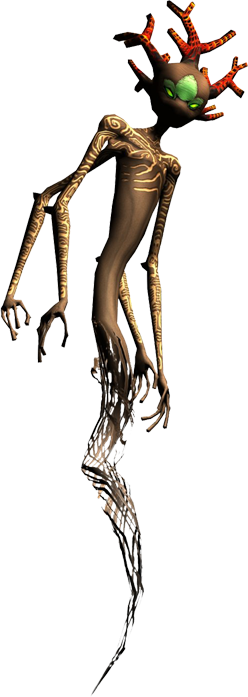Difference between revisions of "Template:APIguildIcon"
From Ryzom Commons
(Created page with '<includeonly>http://atys.ryzom.com/api/guild_icon.php?icon={{{icon}}}{{#if:{{{size|}}}|&size={{{size}}}}}&.png</includeonly> <noinclude> ==Example== {{APIguildIcon |icon=4505559…') |
|||
| Line 3: | Line 3: | ||
<noinclude> | <noinclude> | ||
==Example== | ==Example== | ||
| − | {{APIguildIcon | + | {| |
| + | |- | ||
| + | | <code><nowiki>{{APIguildIcon</nowiki><br /><nowiki>|icon=4505559206513107</nowiki><br /><nowiki>|size=b</nowiki> <br /><nowiki>|}}</nowiki></code> || <big><big><big> → </big></big></big>|| {{APIguildIcon | ||
|icon=4505559206513107 | |icon=4505559206513107 | ||
|size=b | |size=b | ||
|}} | |}} | ||
| + | |} | ||
| + | |||
("size" will accept: "s" or "b") | ("size" will accept: "s" or "b") | ||
Revision as of 10:59, 2 May 2020
Example
{{APIguildIcon |
→ |
|
("size" will accept: "s" or "b")
Documentation
You may search the Ryzom Armory for the guild. Right click on the guild's icon there, select "properties" and retrieve the icon id from the url.
Also you will find a documentaiton of the API here: http://dev.ryzom.com/projects/ryzom-api/wiki/GuildIcon