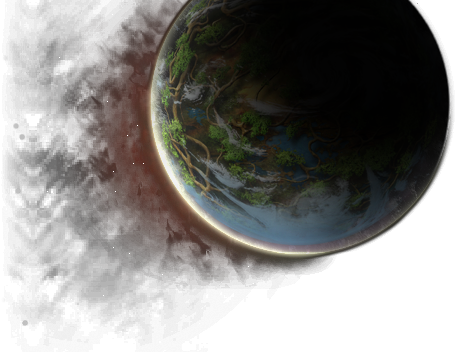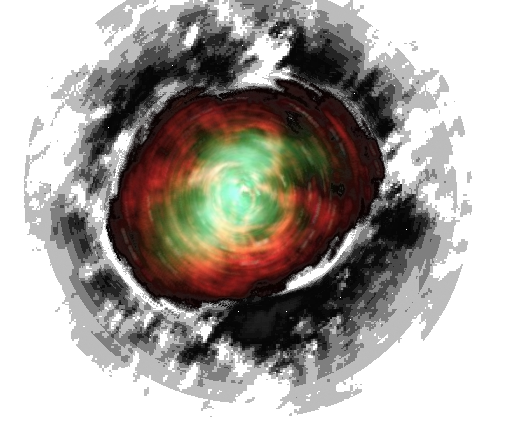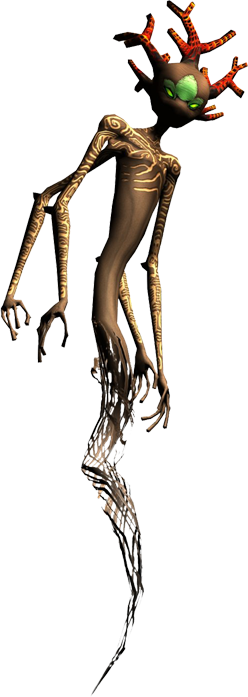Difference between revisions of "MediaWiki:Uploadtext"
From Ryzom Commons
m |
m |
||
| Line 9: | Line 9: | ||
{| style="border:1px solid #AAAAAA; background-color:#F9F9F9; width:100%; text-align:left; clear:both;" align="center" | {| style="border:1px solid #AAAAAA; background-color:#F9F9F9; width:100%; text-align:left; clear:both;" align="center" | ||
| − | | [[Image:Atys.jpg|55px|left]]<span style="font-size:120%">''' | + | | [[Image:Atys.jpg|55px|left]]<span style="font-size:120%;color:#FF0000;">'''READ THIS BEFORE UPLOADING!'''</span> |
| − | + | '''Summarize!''' Fill out the summary below as thoroughly as you can!<br> | |
| − | '''Categorize | + | '''Categorize!''' Add you file to a category using ''<nowiki>[[Category:DesiredCategory]]</nowiki>'' or consult [http://www.mediawiki.org/wiki/Help:Categories this page] for help! |
| − | |||
|} | |} | ||
Latest revision as of 02:21, 3 August 2014
Use the form below to upload files. To view or search previously uploaded files go to the list of uploaded files, (re)uploads are also logged in the upload log, deletions in the deletion log.
To include a file in a page, use a link in one of the following forms:
-
[[File:File.jpg]]to use the full version of the file -
[[File:File.png|200px|thumb|left|alt text]]to use a 200 pixel wide rendition in a box in the left margin with "alt text" as description -
[[Media:File.ogg]]for directly linking to the file without displaying the file
| READ THIS BEFORE UPLOADING!
Summarize! Fill out the summary below as thoroughly as you can! |