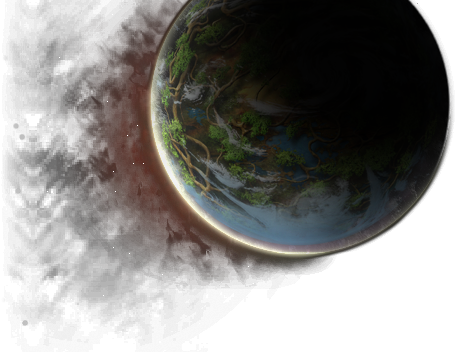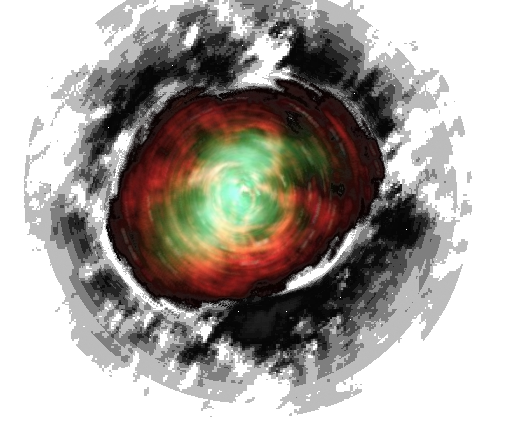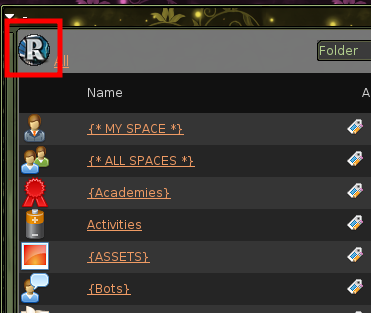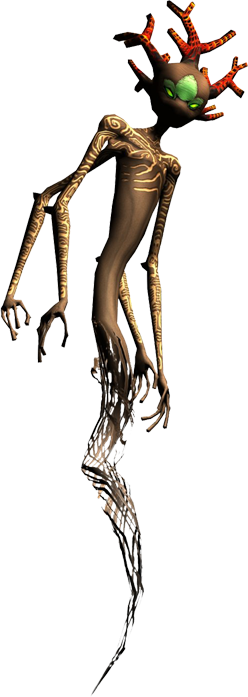Difference between revisions of "Ark Events"
From Ryzom Commons
(Created page with "<noinclude><!-- -->{{CategoryDescription<!-- -->|de=Üebersetzung von ARK-Scription.<!-- -->|en=Translating ARK Scripts.<!-- -->|es=.<!-- -->|fr=.<!-- -->|ru=.<!--...") |
|||
| Line 10: | Line 10: | ||
For ARK scripts you can debug the translations by enabling the string debugging option: | For ARK scripts you can debug the translations by enabling the string debugging option: | ||
| − | [[File:Ark tools button | + | [[File:Ark tools button.png|Select the ARK tools]] |
Go to the correct event: | Go to the correct event: | ||
| − | [[File: | + | [[File:Ark_select_event.png|Select the appropriate event]] |
Select the language. You can select the stringID as language: | Select the language. You can select the stringID as language: | ||
| − | [[File:Ark select language | + | [[File:Ark select language.png|Select a language to be displayed for you for the ARK scripts. You can choose stringID]] |
With stringID as language selection the encyclopedia view looks like | With stringID as language selection the encyclopedia view looks like | ||
| − | [[File:Event window with stringID as language | + | [[File:Event window with stringID as language.png]] |
| + | |||
| + | Note: currently (3 June 2023) this requires event manager permissions to be accessible | ||
Revision as of 19:25, 3 June 2023
| 🇩🇪 Deutsch: Üebersetzung von ARK-Scription. |
| 🇬🇧 English: Translating ARK Scripts. |
| 🇪🇸 Español: . |
| 🇫🇷 Français: . |
| 🇷🇺 Pусский: . |
For ARK scripts you can debug the translations by enabling the string debugging option:
Go to the correct event:
Select the language. You can select the stringID as language:
With stringID as language selection the encyclopedia view looks like
Note: currently (3 June 2023) this requires event manager permissions to be accessible