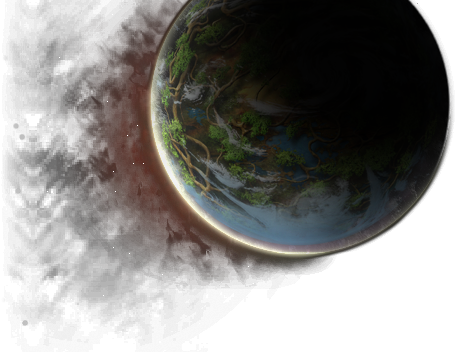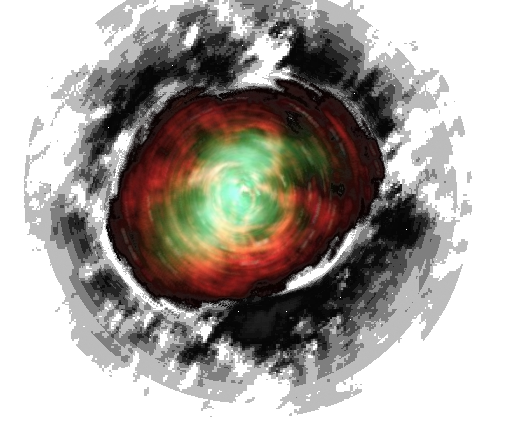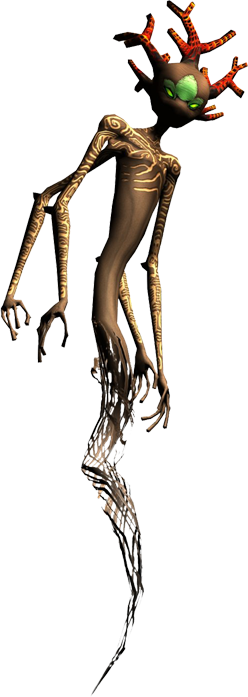From Ryzom Commons
m |
m |
||
| (One intermediate revision by the same user not shown) | |||
| Line 1: | Line 1: | ||
| − | {{AboutLang}} | + | {{AboutLang}}{| style="vertical-align:top; margin:0 0 1em; border:1px solid #cccccc; background-color:#f9f9f9; width:100%" cellpadding="10" |
| − | |||
| − | {| style="vertical-align:top; margin:0 0 1em; border:1px solid #cccccc; background-color:#f9f9f9; width:100%" cellpadding="10" | ||
|- | |- | ||
| | | | ||
| Line 24: | Line 22: | ||
=== Contribute your time === | === Contribute your time === | ||
You even do not need to be an artist or good at writing help texts. If you feel at home with creating order from chaos, then we could use your helping hand! | You even do not need to be an artist or good at writing help texts. If you feel at home with creating order from chaos, then we could use your helping hand! | ||
| − | + | * Give [[Special:Uncategorizedfiles|uncategorized files]] a category. | |
| − | * Give [[Special: | ||
* [[:Category:Categories requiring diffusion|Move files into relevant subcategories]] | * [[:Category:Categories requiring diffusion|Move files into relevant subcategories]] | ||
</div> | </div> | ||
| Line 38: | Line 35: | ||
<div style="border-bottom:1px solid #abd5f5; background-color:#d0e5f5; padding:0.2em 0.5em; font-size:110%;">'''First steps tutorial'''</div> | <div style="border-bottom:1px solid #abd5f5; background-color:#d0e5f5; padding:0.2em 0.5em; font-size:110%;">'''First steps tutorial'''</div> | ||
<div style="border-bottom:1px solid #abd5f5; padding:0.4em 1em 0.3em;"> | <div style="border-bottom:1px solid #abd5f5; padding:0.4em 1em 0.3em;"> | ||
| − | + | You don't need technical skills in order to contribute here. ''Be bold'' contributing here and ''assume good faith'' for the intentions of others. This is a ''wiki'' - it is really easy. | |
Files on Ryzom Commons are organized in categories and galleries. An overview of the categories we use is available on the [[Main Page]]. | Files on Ryzom Commons are organized in categories and galleries. An overview of the categories we use is available on the [[Main Page]]. | ||
| Line 53: | Line 50: | ||
[[Category:English]] | [[Category:English]] | ||
| + | __NOTOC__ | ||
Latest revision as of 02:05, 6 August 2014
What is Ryzom Commons?Ryzom Commons is a media file repository making available public domain and freely-licensed media content (images, sound and video clips) affiliated to Ryzom to everyone. It acts as a common repository for Ryzom Wiki, but you do not need to belong to one of those projects to use media hosted here. The repository is created and maintained not by paid-for artists but by volunteers. Ryzom Commons uses the same wiki-technology as Wikipedia and everyone can edit it. Unlike media files uploaded to other projects, files uploaded to Ryzom Commons can be embedded on pages of all Ryzom Wiki projects without the need to separately upload them there. Unlike traditional media repositories, Ryzom Commons is free. Everyone is allowed to copy, use and modify any files here freely as long as the source and the authors are credited and as long as users release their copies/improvements under the same freedom to others. The Ryzom Commons database itself and the texts in it are licensed under the Creative Commons Attribution/Share-Alike License. The license conditions of each individual media file can be found on their description pages.
References |